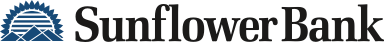Secure Your Passwords
05/20/20
Taking the time to secure your passwords is simpler than you might think, and can result in immeasurable pay off. According to one study(Opens in a new window), weak passwords were responsible for 81% of hacking-related data breaches. It’s a fixable problem—and one that you can resolve to remedy on your own. So, how can you change your passwords to make them more secure? Read on for some tips that will help protect your information online, and keep yourself safe.
Don’t use the most common passwords.
You’ve probably already heard how easy it is for hacking programs to guess your password. Every year, a company makes a list of the most common passwords(Opens in a new window) and their recent compilation includes “123456” and “password” at the top of the list. Other contenders: “111111,” “1234567,” and “iloveyou.” Please don’t use passwords that are this simple.
Don’t use public information.
Your online presence may provide hackers with potential clues about your passwords, so it’s important to avoid using names or information that could be easily guessed. Do not use:
Birthdays and anniversaries
Children’s names
Favorite vacation spot
Favorite sports team
A pet’s name
Don't use the same password for more than one account.
Using the same password for multiple websites/accounts is never recommended. If hacking software is successful at guessing your password, it will often try the same password on multiple sites. Although you may find it very time-consuming, it’s important to make sure every single one of your online accounts has a unique password. (By the way, there are many apps on the market for keeping a virtual vault of your online passwords—and many of them are free. Just do a search for “password manager.”)
Use two-factor authentication when possible.
If a website gives you the option to sign up for “two-factor authentication,” do it. Two-factor authentication (sometimes called multi-factor authentication) requires more than one verification method for website entry. Often, this means it will require you to have a password AND to receive a code via text message. This extra step can prevent hackers from gaining account access if your password has been breached.
Passwords are important, and they are only one piece of the puzzle to keep your online identity safe. Other types of attacks such as social engineering are on the rise, so make sure you’re well-informed about how to prevent them. Other things that can keep your information secure is the use a firewall and having the latest version of antivirus software installed. Cyber-criminals are continuously finding new ways to gain access to accounts. Don’t make it easy for them, create and protect your passwords with care.