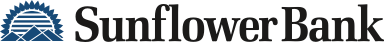Accountholder Guide
Introducing All The Features of Your Personal Checking Account
By opening a checking account with Sunflower Bank, you've gained all the tools you need to maintain a healthy financial future.
We're pleased to provide you with instructions and FAQs to help you make the most of the premium features associated with our checking accounts, including those available through Online and Mobile Banking, and additional services that benefit you, your family and your community.
Please use the resources in this Accountholder Guide to set up your comprehensive banking services.

Ready to Get Started?
Register for Personal Online Banking
Check out Our Mobile App
Getting started is as easy as 1, 2, 3!
![]()
![]()
Log In
To log in to the Mobile App, use the same username and password you created for Personal Online Banking.
![]()
Update Your Credentials
We then recommend changing your Mobile App credentials so that they do not match your Personal Online Banking credentials
Access more Sunflower Bank Services
We're pleased to offer additional services to help you manage your finances and make the most of your Sunflower Bank checking account. Follow the instructions below and start enjoying the convenience and benefits these banking tools bring to your financial life.
-
CardControl is our free, on-the-go companion app that helps you control debit card spending, and allows you the ability to turn your debit card(s) on and off when you’re not using them.
Getting started is easy from inside our Mobile App:
- Select CardControl.
- Open and enroll in the CardControl app.
- Enter your debit card information.
- Verify enrollment, and you’re all set!
-
Credit Sense, powered by SavvyMoney®, is a free service that helps you better understand your current credit score. It is available through Personal Online Banking and our Mobile App. To enroll:
- Log into your Personal Banking or Mobile App account
- Locate "Credit Sense" in the menu
- Enroll in the service by agreeing to the Terms and Conditions, which will allow the service to access your information through the credit bureau.
After submitting your agreement, your credit score will display each time you log in to your account.
* Message, data rate, and charges may apply. Check with your wireless carrier for details.
Find out more about Credit Sense about Enroll in Credit Sense to Monitor your Credit Score -
Simply enroll in eStatements through our Personal Online Banking service.
-
Sign into Personal Online Banking.
-
Select eStatements on the menu bar.
-
Accept the terms.
-
Complete the registration process.
Need assistance with your enrollment? Contact Customer Care at 888.827.5564.
Learn More about Online Banking about Enroll in eStatements and Go Paperless -
-
You can send, request, or receive money with Zelle. To get started, log into Personal Online Banking or our Mobile App, navigate to Bill Pay and select "Send Money with Zelle®". Accept terms and conditions, enter your email address or U.S. mobile phone number, receive a one-time verification code, enter it, and you're ready to start sending and receiving with Zelle. Learn more about Zelle about Send Money with Zelle®
-
Turn everyday shopping into school donations with the ABC Program. Our year-round ABC Program provides much-needed donations for the benefit of students in local schools, and you can help simply by using your debit card to make everyday purchases. The annual donation each designated school receives depends on how many customers choose a school, and the number of qualifying transactions they make. Simply stated, the more you use your debit card, the more money your favorite school receives.
Register to start helping your school about Register your card with the ABC Program for Education to help local schools
You can add a school to your Sunflower Bank or First National 1870 debit card or change your school affilliation at any time by visiting our registration page. -
Download the Possibility+ mobile app to browse, shop, save and protect with BaZing!
Learn more about BaZing about Access BaZing Rewards (Elevation & Pinnacle Checking Accounts only)
To access Possibility+ and discover thousands of online and national deals with name-brand retailers to save money on car rentals, groceries, hotel stays, health savings, and much more:
- Download on the free app from the App Store or Google Play
- You can also log in to Possibility+ online -
An eligible personal checking account (SunNet®, Foundation, Elevation, Pinnacle, and Private Banking checking) and an eligible personal savings account (Essential Savings, SunNet®Savings) are required to enroll in the Sign & Save Round-Up service. Only one checking account can be tied to a savings account. You must be an account owner on each checking and savings account to enroll in the service. Contact us to enroll about Enroll in Sign & Save Round Up
Contact Us
Available 8 AM-8PM (CT) Monday-Friday
8AM-4PM (CT) Saturday