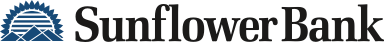Personal Online Banking & Mobile App Updates
On Wednesday, May 8, 2024, the latest version of the Sunflower Bank and First National 1870 Personal Online Banking portal and the Mobile Banking App* will be released.
With this update, you can expect similar features and functionality, but with an improved digital banking and customer experience, including:
- An updated design and user interface.
- A sleek and straightforward financial dashboard.
- A new financial tool called My Finances (formerly Spending) that allows you to link your Sunflower Bank and First National 1870 accounts and any outside bank accounts together in one place.
- Faster, easier mobile deposits and more.
Your existing login credentials (User ID/Password) will remain the same and your overall user experience will be minimally impacted.
In preparation for the upgrade, take the opportunity to explore the new look and features that provide 24/7 control over your finances with convenient ways to pay and secure around the clock access to your accounts.
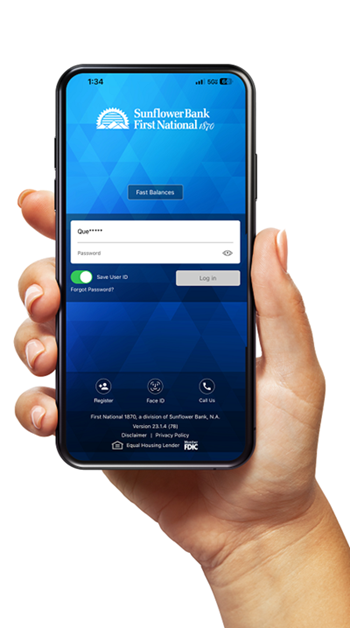
For iPhone/App Store users:
- The app version update should occur automatically on May 8 if your device is set to receive auto-updates. If auto-update is activated on your device, the application will update overnight if charging and connected to Wi-Fi.
- If auto-update is not activated, you should receive a prompt asking you to update the application to the latest version.
- Sign in using your existing User ID and Password.
- Biometric authentication for iOS Touch and Face ID should carryover.
For Android/Google Play users:
- The app version update should occur automatically on May 8 if your device is set to receive auto-updates. If auto-update is activated on your device, the application will update overnight if charging and connected to Wi-Fi.
- If auto-update is not activated, you should receive a prompt asking you to update the application to the latest version.
- Sign in using your existing User ID and Password.
- Biometric authentication such as Fingerprint should carry over.
If you have any questions or need assistance with the update, please visit a branch near you, email Customer Care, or contact us at 888.827.5564.
Benefits Of Online Banking
Easy. Convienent. Secure.
Sunflower Bank's 24/7 access makes it easy for you to manage your money anywhere and anytime. Online banking allows you to check your account balances, transfer funds between accounts, view transaction history, and pay your bills - on your schedule. By signing up for eStatements, you can also avoid paper statement fees.

Current Promotions
*Message, data rate, and charges may apply. Check with your wireless carrier for details. Mobile Check Deposit subject to approval.
iPhone, iPad, Apple, and the Apple Logo are registered trademarks of Apple Inc.
Android, Google Play, and the Google Play logo are trademarks of Google LLC.
Zelle® and the Zelle® related marks are wholly owned by Early Warning Services, LLC and are used herein under license.